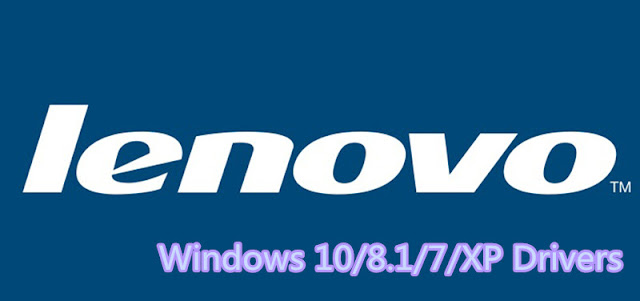Possible ways to Install Drivers for Windows 10/8.1/7/XP PC without Internet
Way 1: Install Driver Talent for Network to download drivers for Windows
This way can fix drivers downloading problems with one-click in all brands of PC including Asus/Dell/HP/Acer/MSI/Samsung/Toshiba/Vaio/Lenovo/IBM, etc.Driver Talent for Network Card is designed for Windows drivers downloading and installing in the case of no Internet. This program has been embed network adapter drivers, which make its size is bigger than other general driver tools. After installing it to your computer, it will detect your computer devices automatically and install network driver firstly. So, your computer can link to Internet for download other devices drivers.
Of course, you need to get Driver Talent for Network Card from its site. You can download its exe file from other device which has network, such as smart-phone, then transfer it to your computer for installing.
After Driver Talent help you install network card drivers, you just click “Repair” to download and install other device drivers. Wait a moment patiently, your computer can install all drivers in Windows without network!
(Note: if your computer still can have network after install Driver Talent for Network, you can try to check your computer network settings like IP, DNS and firewall,etc)
Way 2: Install Windows 10/8.1/7/XP Driver by Yourself
It is not recommended way for me, so I put it in second. What’s more, download and install Windows drivers is not an easy job. You need to very familiar with computer including device ID, model, brand, version, etc. Then you need to search for them on the web based on their information and find a way to transfer them to your computer for installing.As for me, I will be bored and frustrated in the process. And if the driver is not compatible, computer may be crashed which will turn all the previous work into nothing. Certainly, if you have enough time and technique, you can try to download and install drivers manually.